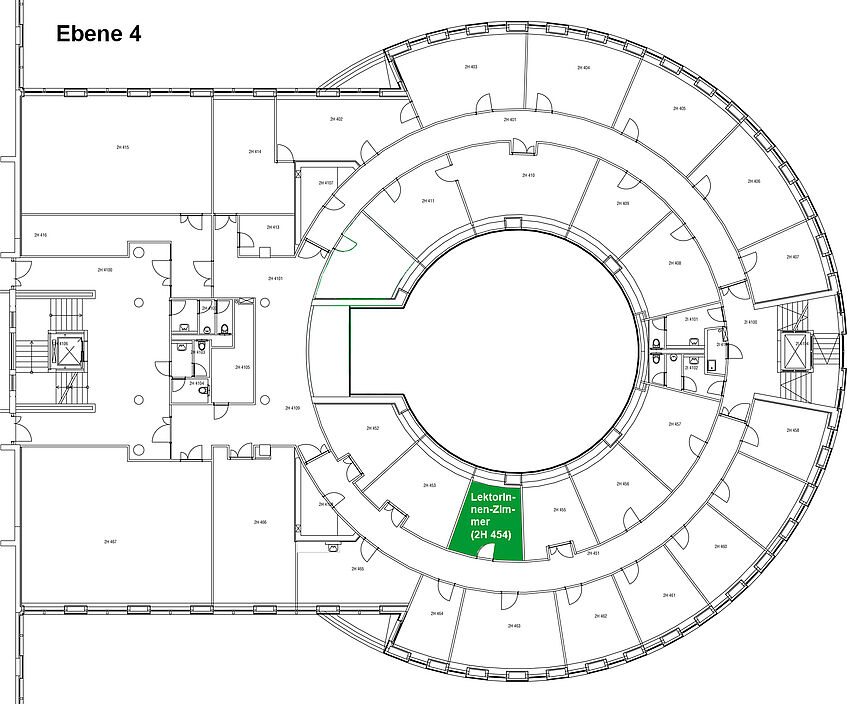Room Reservations for Lecturers
- Select the room you want to reserve from the list below and follow the link (to moodle),
- Click the button New event,
- Insert your name in the Event title field, select "course" as Type of event; enter Date (and time); click show more if necessary and enter Duration,
- Click Save
Reservation tfm-Lektor_innen-Zimmer 1 (2H 412)
Das Lektor_innen-Zimmer 1 is currently unavailable!
Reservation tfm-Lektor_innen-Zimmer 2 (2H 454)
For first-time use please click on Enrol me on the following page!
Reservation tfm-Lektor_innen-Zimmer 3 (2H 464)
Lektor_innen-Zimmer 3 is currently unavailable!
Reservation Besprechungszimmer (2H 410)
For first-time use please click on Enrol me on the following page!